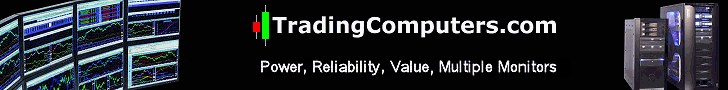Types of Monitor Cables and Connections

There are several ways to connect monitors to trading computers. No one monitor or computer will have all of these connections so you need to make sure that your computer can connect to the monitor you pick.

The oldest way to connect a computer to a monitor is with the VGA (a.k.a. SVGA) connection. The VGA connection is an analog type of connection. It is usually preferred to use one of the newer digital connections rather than an analog connection.

The first digital connection introduced was the DVI connection and it is the most common type of digital connection to computer monitors. When the DVI connection is only digital it is said to be DVI-D. When the DVI connection can be adapted to produce an analog output it is said to be DVI-I. When buying DVI monitor cables you must only buy DVI-D cables since the DVI-I cables will not, in most cases, connect to the back of the monitor.
When the DVI connection is Dual Link it has additional wires and pins to accommodate dual link monitors (those with resolutions of 2560x1600 or 2560x1440).
The newer HDMI connection was designed for digital televisions and generally will not support monitors with resolutions larger than 1920x1080, unless it meets the new HDMI 1.4 standard (which is very uncommon). HDMI connections also support audio output to HDMI monitors with speakers. The HDMI 2.0 (a.k.a. UHD) supports the 4K monitor sizes. If you computer has an HDMI connection you can buy an HDMI to DVI cable to hook it up to your monitor(s).

The newest technology is Display Port, which comes full sized and mini-sized connections. Display Port is my favorite technology and is likely to be the most common monitor connection in the future. The Thunderbolt connection is quite similar to Display Port (DP) and is usually interchangeable with it. Display ports can often support 4K monitors. Many, but not all, display port connections can switch their output to DVI/HDMI mode. This is called Dual Mode Display Port. Dual Mode DP can be converted with a passive adapter, which is inexpensive and often supplied with the video card. AMD video cards with DP can support a maximum of one DVI/HDMI with dual mode DP. If the AMD card has more than one DP connections (which many do), you will need to use active adapters to convert the remaining port to DVI/HDMI. Active adapters electronically convert the DP signal to DVI/HDMI.