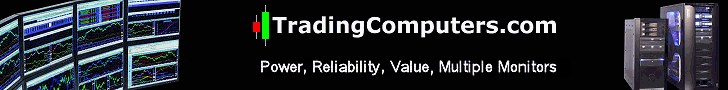Monitor Bases and Stands


Monitors come standard with two styles of bases to hold them up: A low cost base that only allows you to tilt the monitor, and a nice base that provides for height adjustment and rotation of the monitor from "Landscape" to "Portrait" positions. It is important that the bases be removable to mount them on a multi-monitor stand.
If you want to look at more than 3 or 4 monitors, you will probably need a multi-monitor stand to allow them to be stacked in two (or three) rows (stacked monitors). Stacked monitors should be completely square on all 4 sides so they fit together well. They will also need to have a VESA compatible set of 4 screw holds in the back to fit onto the stand. Finally, stacked monitors need to have front facing buttons (not bottom or side facing) so that the top row of monitors are not constantly getting their buttons pushed by the bottom row.

Multi-monitor stands offer you the ability to create a very professional setup composed of several monitors mounted on a framework that is attractive and efficient. When mounting monitors on a stand most people will want to curve them in a gentle circle, but not all monitor stands support this feature. The ability to curve the outside monitors is most important when they are mounted three across.
Mounting monitors on the wall looks great and leaves the desk uncluttered but the monitors are farther away and in a harder to see flat arrangement.
Monitor stands with large bases are more stable but may take up a large spot on your desk and might be thought of as ugly. Monitor stands with a smaller base are generally more attractive but less stable. Some monitor stands are desk mounted (meaning a hole will have to be drilled into your desk) and will limit your ability to adjust the position after it is installed. This also limits the desk usage and value later. If you want to drill a hole in the desk, the desk should be a minimum of 1" thick, 1.25" is preferable.
Professional and private traders typically use 6 or 8 monitor systems to trade with. Very active retirees usually use 3 to 6 monitors depending on their account size and style. Generally, the more times you trade per month the more monitors you will own.